The world is currently in a frenetic flux. With rising geopolitical tensions, an ever-present rise in cybercrime and continuous technological evolution, it can be difficult for security teams to maintain a straight bearing on what’s key to keeping their organization secure.
With the advent of the “Log4shell,” aka Log4J vulnerability, sound vulnerability management practices have jumped to the top of the list of skills needed to maintain an ideal state of cybersecurity. The impacts due to Log4j are expected to be fully realized throughout 2022.
As of 2021, missing security updates are a top-three security concern for organizations of all sizes — approximately one in five network-level vulnerabilities are associated with unpatched software.
Not only are attacks on the rise, but their financial impacts are as well. According to Cybersecurity Ventures, costs related to cybercrime are expected to balloon 15% year over year into 2025, totaling $11 trillion.
Vulnerability management best practices
Whether you’re performing vulnerability management for the first time or looking to revisit your current vulnerability management practices to find new perspectives or process efficiencies, there are some recommended useful strategies concerning vulnerability reduction.
Here are the top nine (We decided to just stop there!) tips and tricks for effective vulnerability management at your organization.
1. Vulnerability remediation is a long game
Extreme patience is required when it comes to vulnerability remediation. Your initial review of vulnerability counts, categories, and recommended remediations may instill a false sense of confidence: You may expect a large reduction after only a few meetings and executing a few patch activities. This is far from how reality will unfold.
Consider these factors as you begin initial vulnerability management efforts:
- Take small steps: Incremental progress in reducing total vulnerabilities by severity should be the initial goal, not an unrealistic expectation of total elimination. The technology estate should ideally accumulate new vulnerabilities at a slightly lower pace versus what is remediated as the months and quarters roll on.
- Patience is a virtue: Adopting a patient mindset is unequivocally necessary to avoid mental defeat, burnout and complacency. Remediation progress will be slow but must sustain a methodical approach.
- Learn from challenges: As roadblocks are encountered, these serve as opportunities to approach alternate remediation strategies. Plan on what can be solved today or in the current week.
Avoid focusing on all the major problems preventing remediation and think with a growth mindset to overcome these challenges.
2. Cross-team collaboration is required
Achieving a large vulnerability reduction requires effective collaboration across technology teams. The high vulnerability counts across the IT estate likely exist due to several cultural and operational factors within the organization which pre-exists remediation efforts, including:
- Insufficient staff to maintain effective vulnerability management processes
- Legacy hardware that cannot be patched because they run on very expensive hardware — or provide a specific function that is cost-prohibitive to replace
- Ineffective patching solutions that do not or cannot apply necessary updates completely (e.g., the solution can patch web browsers but not Java or Adobe)
- Misguided beliefs that specialized classes of equipment cannot be patched or rebooted therefore, they are not revisited for extended periods
Part of your remediation efforts should focus on addressing systemic issues that have historically prevented effective vulnerability remediation while gaining support within or across the business to begin addressing existing vulnerabilities.
Determine how the various teams in your organization can serve as a force multiplier. For example, can the IT support desk or other technical teams assist directly in applying patches or decommissioning legacy devices? Can your vendors assist in applying patches or fine-tuning configurations of difficult to patch equipment to make?
These groups can assist in overall reduction while further plans are developed to address additional vulnerabilities.
3. Start by focusing on low-hanging fruit
Focus your initial efforts on the low-hanging fruit when building a plan to address vulnerabilities. Missing browser updates and applying updates to third-party browser software like Java or Adobe are likely to comprise the largest initial reduction efforts.
If software like Google Chrome or Firefox is missing the previous two years of security updates, it likely signifies the software is not being used. Some confirmation may be required, but the response is likely to remove software, not the application of patches.
To prevent a recurrence, there will likely be a need to revisit workstation and server imaging processes to determine if legacy, unapproved or unnecessary software is being installed as new devices are provisioned.
4. Leverage your end-users when needed
Don’t forget to leverage your end-users as a possible remediation vector. A single email you spend 30 minutes carefully crafting to include instructions on how they can self-update difficult-to-patch third-party applications can save you many hours of time and effort — compared to working with technical teams where the end result may be a reduction of fewer vulnerabilities.
However, end-user involvement should be an infrequent and short-term approach as the underlying problems outlined in cross-team collaboration (tip #2) are addressed.
This also provides an indirect approach to increasing security awareness via end-user engagement. Users are more likely to prioritize security when they are directly involved in the process.
5. Be prepared to get your hands dirty
Many of the vulnerabilities that exist will require a manual fix, including but not limited to:
- Unquoted service paths in program directories
- Weak or no passwords on periphery devices like printers
- Updating SNMP community strings
- Windows registry not set
While there is project downtime — or the security function is between remediation planning — focus on providing direct assistance where possible. A direct intervention provides an opportunity to learn more about the business and the people operating the technology in the environment. It also provides direct value when an automated process fails to remediate or cannot remediate identified vulnerabilities.
This may also be required when already stressed IT teams cannot assist in remediation activity.
6. Targeted patch applications can be effective for specific products
Some vulnerabilities may require the application of a specific update to address large numbers of vulnerabilities that automatic updates continuously fail to address. This is often seen in Microsoft security updates that did not apply completely or accurately for random months across several years and devices.
Search for and test the application of cumulative security updates. One targeted patch update may remediate dozens of vulnerabilities.
Once tested, use automated patch application tools like SCCM or remote management and monitoring (RMM) tools to stage and deploy the specific cumulative update.
7. Limit scan scope and schedules
Vulnerability management seeks to identify and remediate vulnerabilities, not cause production downtime. Vulnerability scanning tools can unintentionally disrupt information systems and networks via the probing traffic generated towards organization devices or equipment.
Suppose an organization is onboarding a new scanning tool or spinning up a new vulnerability management practice. In that case, it is best to start scanning a small network subset that represents the asset types deployed across the network.
Over time, scanning can be rolled out to larger portions of the network as successful scanning activity on a smaller scale is consistently demonstrated.
8. Leverage analytics to focus remediation activity
Native reporting functions provided by vulnerability scanning tools typically lack effective reporting functions that assist in value-add vulnerability reduction. Consider implementing programs like Power BI, which can help the organization focus on the following:
- New vulnerabilities by type or category
- Net new vulnerabilities
- Risk severity ratings for groups of or individual vulnerabilities
9. Avoid overlooking compliance pitfalls or licensing issues
Ensure you fully understand any licensing requirements in relation to enterprise usage of third-party software and make plans to stay compliant.
As software evolves, its creators may look to harness new revenue streams, which have real-world impacts on vulnerability management efforts. A classic example is Java, which is highly prevalent in organizations across the globe. As of 2019, Java requires a paid license subscription to receive security updates for Java.
Should a third party decide to perform an onsite audit of the license usage, the company may find itself tackling a lawsuit on top of managing third-party software security updates…[…] Read more »….
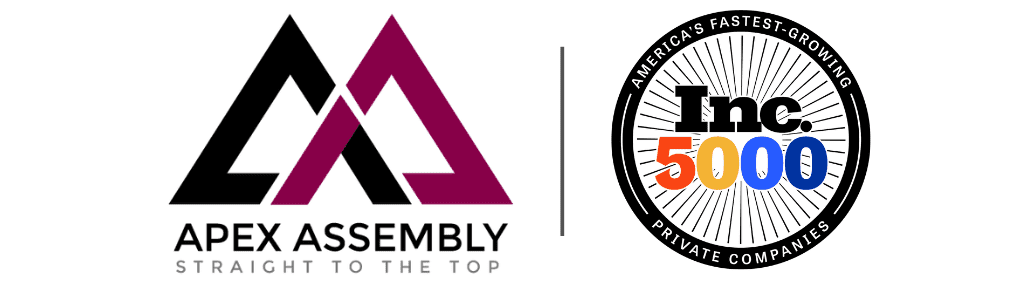
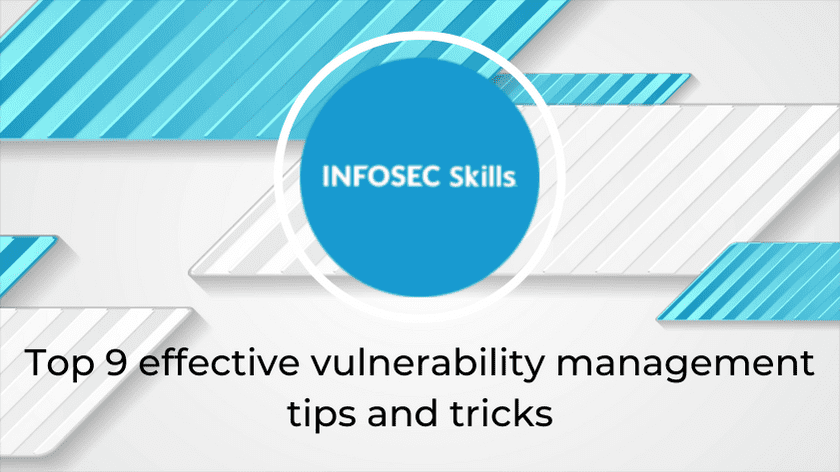
ROLE DESCRIPTION
We are looking for a Membership Manager to join the company and take on one of the most opportunistic roles the industry has to offer. This is a role that allows for you to create and develop relationships with leading solution providers in the enterprise technology space. Through extensive research and conversation you will learn the goals and priorities of IT & IT Security Executives and collaborate with companies that have the solutions they are looking for. This role requires professionalism, drive, desire to learn, enthusiasm, energy and positivity.
Role Requirements:
Role Responsibilities:
Apex offers our team:
Entry level salary with competitive Commission & Bonus opportunities
Apex offers the ability to make a strong impact on our products and growing portfolio.
Three months of hands on training and commitment to teach you the industry and develop invaluable sales and relationship skills.
Opportunity to grow into leadership role and build a team
Extra vacation day for your birthday when it falls on a weekday
All major American holidays off
10 paid vacation days after training period
5 paid sick days
Apply Now >>