Introduction
Confidentiality is a fundamental information security principle. According to ISO 27001, it is defined as ensuring that information is not made available or disclosed to unauthorized individuals, entities or processes. There are several security controls designed specifically to enforce confidentiality requirements, but one of the oldest and best known is the use of passwords.
In fact, aside from being used since ancient times by the military, passwords were adopted quite early in the world of electronic information. The first recorded case dates to the early 1960s by an operating system created at MIT. Today, the use of passwords is commonplace in most people’s daily lives, either to protect personal devices such as computers and smartphones or to prevent unwanted access to corporate systems.
With such an ancient security control, it’s only natural to expect it has evolved to the point where passwords are a completely effective and secure practice. The hard truth is that even today, the practice of stealing passwords as a way to gain illegitimate access is one of the main techniques used by cybercriminals. Recent statistics, such as Verizon’s 2020 Data Breach Investigations Report leave no space to doubt: 37% of hacking-related breaches are tied to passwords that were either stolen or used in gaining unauthorized access.
For instance, in a quite recent case, Nippon Telegraph & Telephone (NTT) — a Fortune 500 company — disclosed a security breach in its internal network, where cybercriminals stole data on at least 621 customers. According to NTT, crackers breached several layers of its IT infrastructure and reached an internal Active Directory (AD) to steal data, including legitimate accounts and passwords. This lead to unauthorized access to a construction information management server.
Figure 1: Diagram of the NTT breach (source: NTT)
As with other directory services, Microsoft Active Directory remains a prime target for cybercriminals, since it is used by many businesses to centralize accounts and passwords for both users and administrators. Well, there’s no point in making cybercrime any easier, so today we are going to discuss how to find weak passwords in Microsoft Active Directory.
Active Directory: Password policy versus weak passwords
First, there is a point that needs to be clear: Active Directory indeed allows the implementation of a GPO (Group Policy Object) defining rules for password complexity, including items such as minimum number of characters, mandatory use of specials characters, uppercase and lowercase letters, maximum password age and even preventing a user from reusing previous passwords. Even so, it is still important to know how to find weak passwords, since the GPO may (for example) not have been applied to all Organizational Units (OUs).
But this is not the only problem. Even with the implementation of a good password policy, the rules apply only to items such as size, complexity and history, which is not a guarantee of strong passwords. For example, users tend to use passwords that are easy to memorize, such as Password2020! — which, although it technically meets the rules described above, cannot be considered safe and can be easily guessed by a cybercriminal.
Finding weak passwords in Active Directory can be simpler than you think. The first step is to know what you are looking for when auditing password quality. For this example, we will look for weak, duplicate, default or even empty passwords using the DSInternals PowerShell Module, which can be downloaded for free here.
DSInternals is an extremely interesting tool for Microsoft Administrators and has specific functionality for password auditing in Active Directory. It has the ability to discover accounts that share the same passwords or that have passwords available in public databases (such as the famous HaveIBeenPwned) or in a custom dictionary that you can create yourself to include terms more closely related to your organization.
Once installed, the password audit module in DSInternals Active Directory is quite simple to use. Just follow the syntax below:
| Test-PasswordQuality [-Account] <DSAccount> [-SkipDuplicatePasswordTest] [-IncludeDisabledAccounts] [-WeakPasswords <String[]>] [-WeakPasswordsFile <String>] [-WeakPasswordHashesFile <String>] [-WeakPasswordHashesSortedFile <String>] [<CommonParameters>] |
The Test-PasswordQuality cmdlet receives the output from the Get-ADDBAccount and Get-ADReplAccount cmdlets, so that offline (ntds.dit) and online (DCSync) password analyses can be done. A good option to obtain a list of leaked passwords is to use the ones provided by HaveIBeenPwned, which are fully supported in DSInternals. In this case, be sure to download the list marked “NTLM (sorted by hash)”..[…] Read more »….
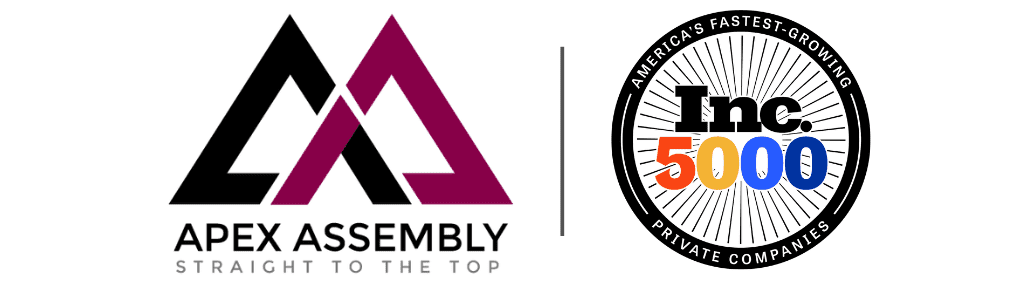
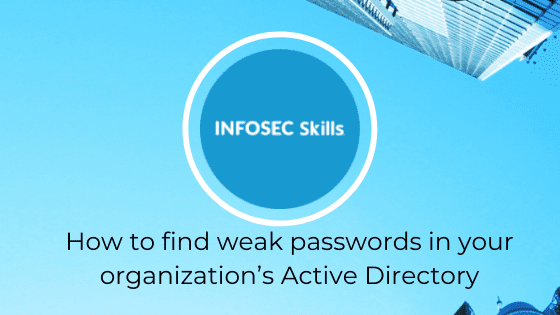

ROLE DESCRIPTION
We are looking for a Membership Manager to join the company and take on one of the most opportunistic roles the industry has to offer. This is a role that allows for you to create and develop relationships with leading solution providers in the enterprise technology space. Through extensive research and conversation you will learn the goals and priorities of IT & IT Security Executives and collaborate with companies that have the solutions they are looking for. This role requires professionalism, drive, desire to learn, enthusiasm, energy and positivity.
Role Requirements:
Role Responsibilities:
Apex offers our team:
Entry level salary with competitive Commission & Bonus opportunities
Apex offers the ability to make a strong impact on our products and growing portfolio.
Three months of hands on training and commitment to teach you the industry and develop invaluable sales and relationship skills.
Opportunity to grow into leadership role and build a team
Extra vacation day for your birthday when it falls on a weekday
All major American holidays off
10 paid vacation days after training period
5 paid sick days
Apply Now >>